Fees Matrix - Bulk Assign Fee Rates To Children
⚠️ This feature is used to move/assign children to a rate - this is not for updating the individual fees/rates!
💻 Children > Manage Children > Update Fees [Quick Links]
💻 Configure > Rooms > Bulk Change Fees [Quick Links]
Bulk Change Children (Via Filter) - First Tab
⚠️ Do not use this if you have children with multiple sessions in the same day
⚠️ This will not change any children on Advance Booking Patterns
This section allows you to filter and select from a list of children before assigning the new fee rate.
- Use the filters to refine your list (optional)
- Select the children to update by clicking the checkbox on the right
- Select the Fees Matrix Icon
- Enter the Effective From Date (must be in the future)
- Select the Room
- Select the Fee/Session
- Click Schedule Room/Rate Change
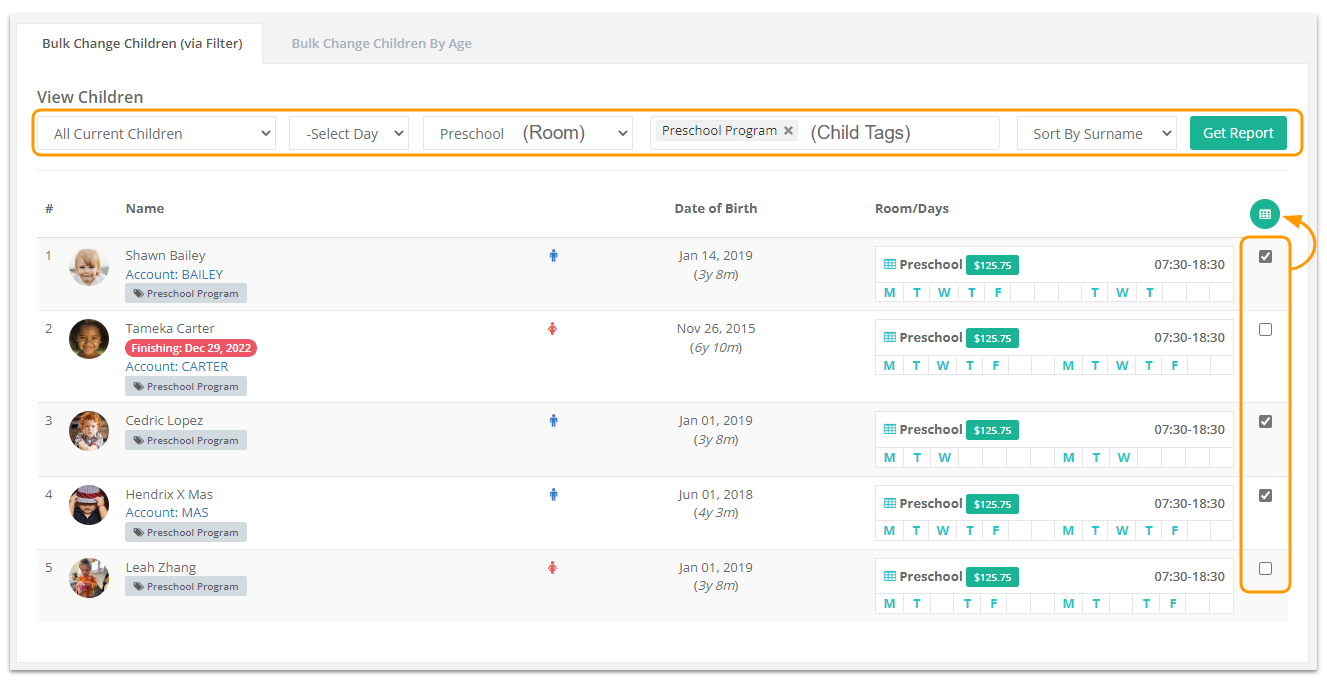
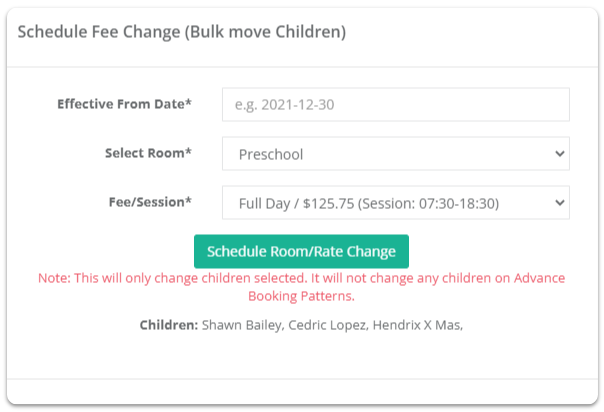
Bulk Change Children By Age - Second Tab
⚠️ This will only change children who satisfy the criteria selected on the date selected. It will not change any children on Advance Booking Patterns
This section allows you to schedule a rate change for children between a certain age range.
- Select the Effective From Date - the date the fee will change to the new rate
- Enter a 'From Age' (in months) - children this age and above (on the effective from date) will be included
- Enter 'Less than Age' (in months) - children under this age (on the effective from date) will be included
- Select Room
- Select Fee/Session
- Click Add Schedule Rate Change
