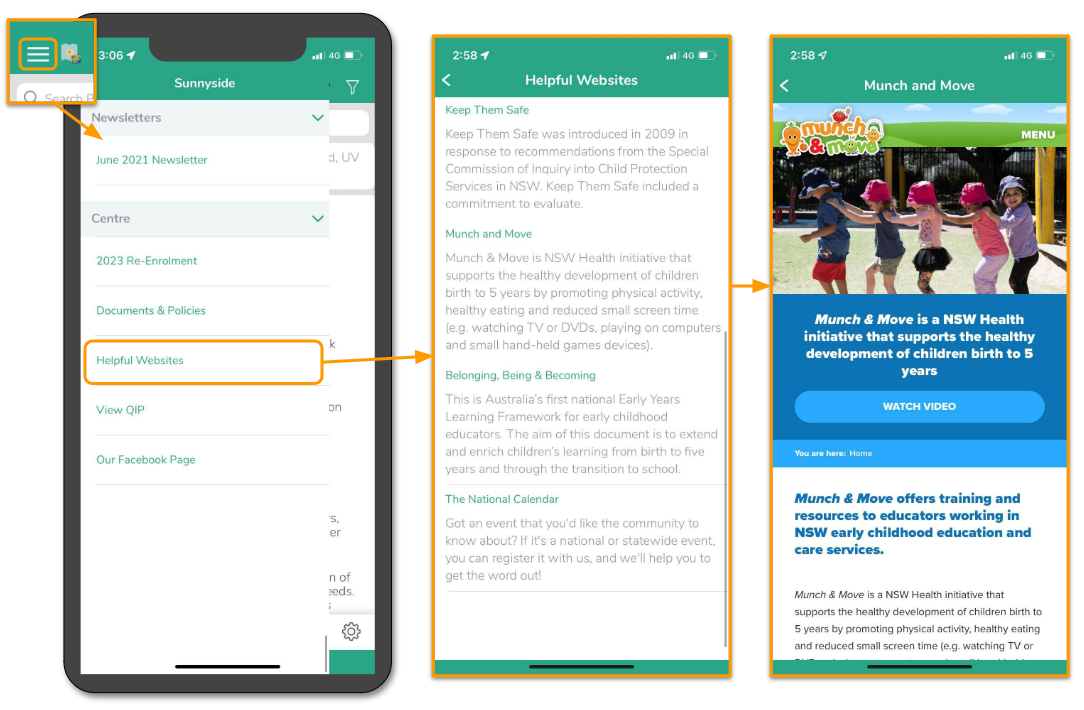Add Useful/Helpful Websites
💡 Helpful Website Links can only be uploaded by Admin users, but are available for Parents and Educators to access
💻 Configure > Policies & Resources > Websites (Tab)
📱 Settings > Helpful Websites (view/access only)
Add A Website Link
- Go to Configure > Policies & Resources > Websites (Tab)
- Enter the Website Title
- Enter a summary of what this website contains or is useful for
- Enter the website URL (e.g. https://www.owna.com.au)
- Click Add Website
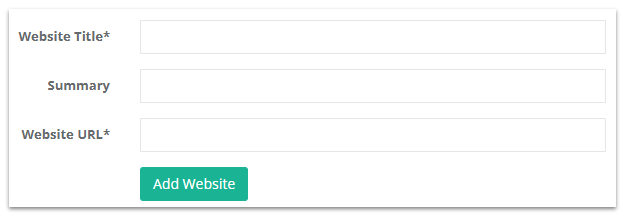
Note: If a website link is no longer relevant, it can be deleted from the list using the Delete button.
View on the App: (for Educators)
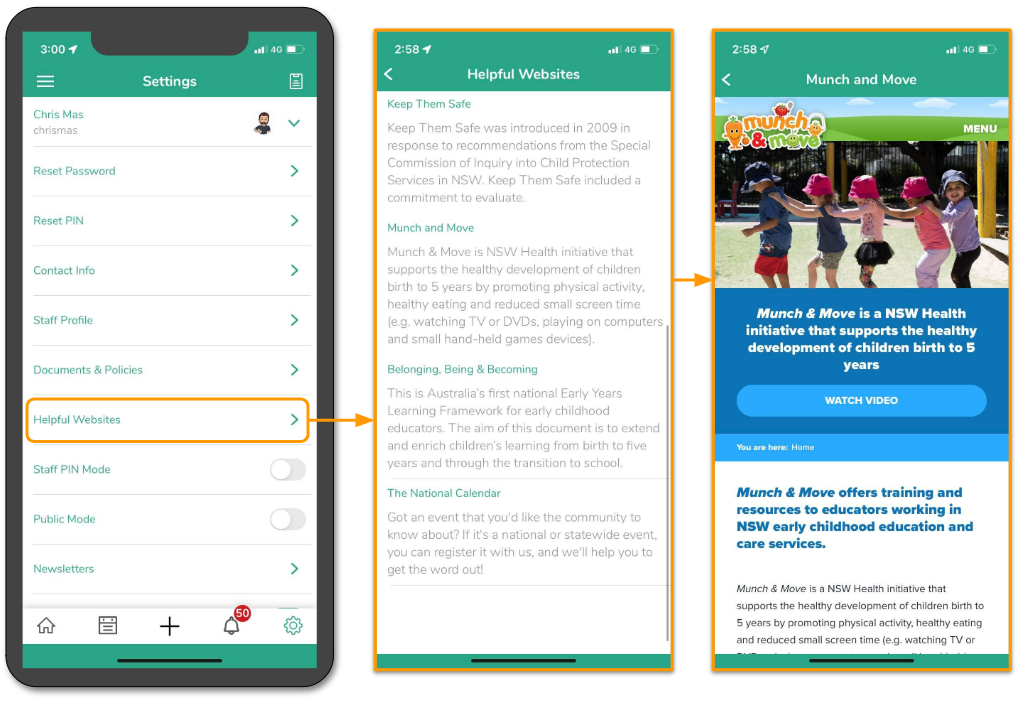
View on the App: (for Parents)