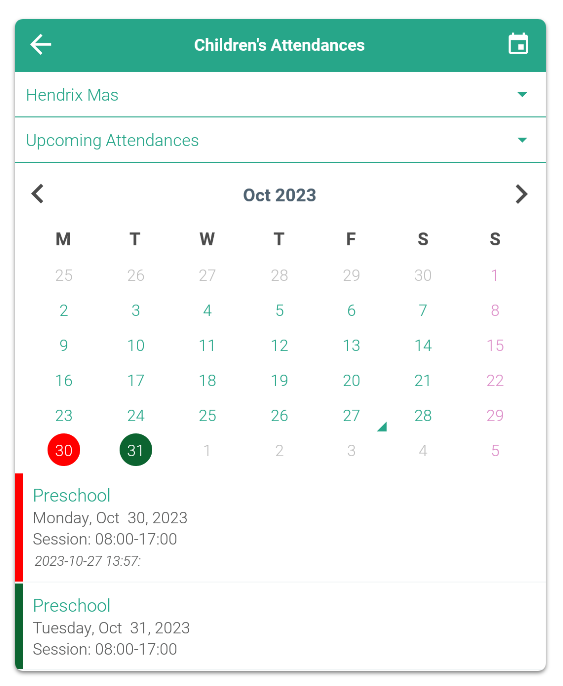Parents Marking Child Not Attending
Overview
If your child is not attending a session at all, then parents can mark them as Not Attending in the app to notify the service not to expect the child to be there. You can mark children as Not Attending in advance if you're planning to be away. Non-attendances will usually still be charged by the service unless they have a policy that states otherwise.
Mark Child As Not Attending
- Click on the + icon
- Select Mark Child Not Attending
- Select the Child
- Select the Room (if they are booked into more than one - e.g. Before and After School Care)
- Select the Date(s)
- Add a comment (optional)
- Sign on the screen
- Press Submit (top right corner)
💡 You will need to contact the service admin staff to revert a session that has been marked as Not Attending in error!
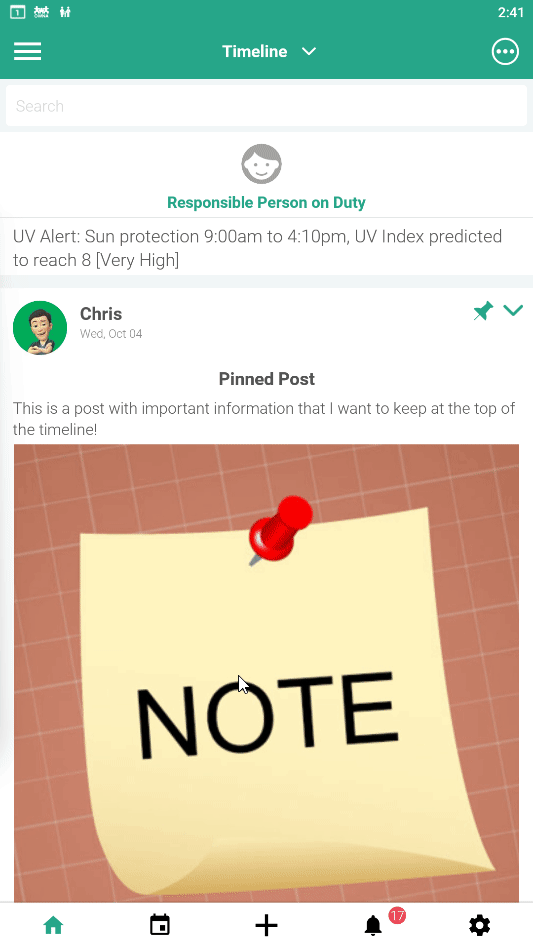
How To Check Upcoming Absences
- Click on the + icon
- Select Mark Child(ren) Attendances
- Select the Child
- Absences/Non-Attendances will appear in red